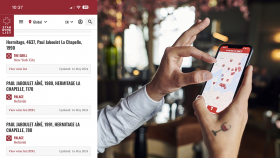Somms: Get your Star Wine List stickers and digital badges

All restaurants listed on Star Wine List can order physical stickers once a year, and also download digital badges. Here is a short guide on how to do it.
Please note that these instructions are ONLY for Red Star and White Star restaurants and wine bars already listed by Star Wine List. It is currently only available on the website, not on the app.
Login
First of all you have to login.
• Please go to https://starwinelist.com/manage. You can also click on the login symbol in the top right corner of the site.
• Your email address is your user name.
• If it is the first time, or if you forgot your password, simply press "Forgot Your Password" to get a new one. Enter your email and a reply will arrive to your inbox shortly, with instructions around the password.
• Logged in, click on your venue’s name to access the Manager Page. Or, if you’re browsing the site, search for your venue’s info page, and click the "Manage venue" button down to the right.
• Logged in, you can do more than access the badges: you can upload photos, update opening hours, change staff, upload wine lists (and food menu) etc.
If your email is not yet connected to your venue, please send us a request to info@starwinelist.com from your work email and explain your position at the restaurant/bar, and we will set it up for you as soon as possible.
Click on "Download Badges & Order Stickers" on the menu.
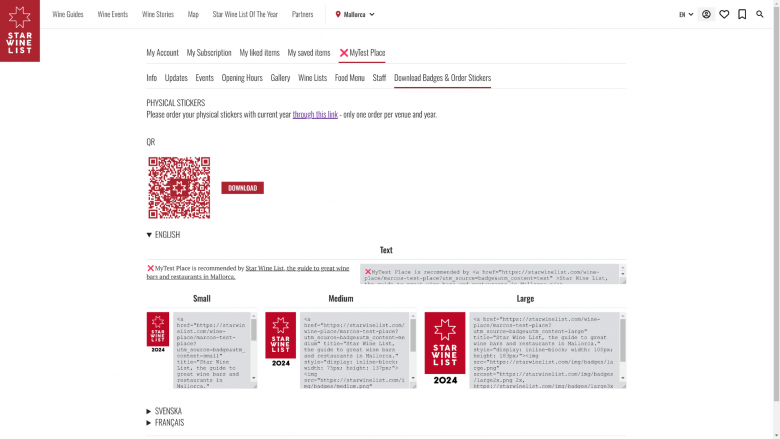
Order stickers
Click the link you see under "Physical stickers". It looks a little different depending on if you are a Red Star or a White Star.
A new window will open where you can fill in all your info. Please be careful when you type the post address so everything is correct. The postal services can be very strict about the address.
Once we have got your order, we will send you the stickers in an envelope.
One order per venue/year.
Download digital badges
Down the page you can find codes to copy for implementing on your website. The codes are available in three languages. English is default but if you wish to use them in French or Swedish, simply click the language of your choice at the bottom of the page.
Now, you can choose between badges in three different sizes or, if you prefer, a text link.
Copy the code, and insert it to your web page editor.
Once the badge is on your website, it will show the current year and link to your Star Wine List info page. This has been found as a great way for a wine list link - instead of updating the wine list on both our and your own platforms, update it with us and let your website users click on the badge/text to access the wine list.
Get a QR-code
On this page, we also have created an unique QR-code for your Star Wine List info page. Feel free to download it and use it anywhere you want, maybe on your wine list or put it on your tables.
Cheers!
Do like the Pros - search 2500+ wine lists