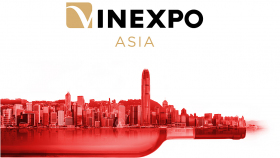Somms: Publish your own updates on Star Wine List
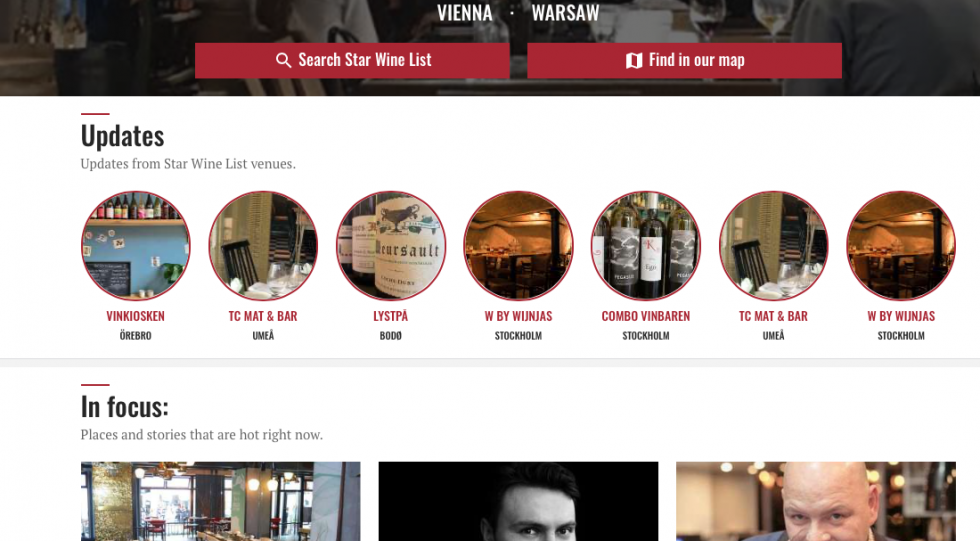
Updates is our new feature where we let wine bars and wine restaurants listed by Star Wine List publish their own, yes, updates. It can be wine list updates, wine dinners, tastings or just that "we're opening this amazing wine by the glass tonight". And this is how you do it.
Please note that these instructions are ONLY for Red Star restaurants and wine bars already listed by Star Wine List. For partnership opportunities, please see info on our site.
It's free to post your updates on Star Wine List, but we ask that you follow some rules and directions:
Types of content we welcome for Updates:
- On 5 June we open again after the lockdown
- Winemaker visiting on X date - find tickets here.
- We have updated the wine list and you can find a bunch of new wines from Y region here
- We have a new somm and this is her story
- Tonight we're pouring Z from magnum
Types of content we don't want to see on Updates:
- Weekly lunch menus or pure food related content
(Small print here: https://starwinelist.com/terms )
Instructions - 1 - Post an update
Log in to Star Wine List using the link at the bottom right of the website "Login", or here: https://starwinelist.com/login
(If you forgot your password, click "Forgot Your Password". If you need a user name, email [email protected] from your work email and explain your position at the restaurant/bar.)
Click on your venue, then Updates, arrive at this:
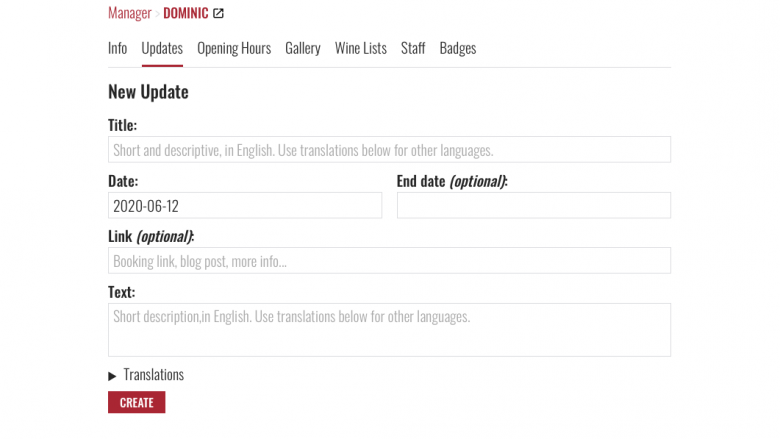
Default language for the post is English.
Title: Such as "On Friday we have winemaker X pouring her wines in the bar"
Date: If it is a fixed date for the event such as Friday 13 May, then set the date. If not, just leave it and it will be today's date.
End date: If the event is over a couple of days, for example for a Riesling Week, then set the end date for that.
Link: Call to action URL - for example a link to your booking system, signup or other.
Text: The text of the update.
Add translations to other languages under >Translations.
Click Create - The Update is now live and visible on Star Wine List, on your venue, in your city/region, country and global.
You now have the option to add a photo, by clicking UPLOAD PHOTO.
If you do not add a photo, the default photo is the venue photo from your info page.
Click SAVE to save the updates, and they are now live.
2 - EDIT AN UPDATE
Login and go to Updates. You will see the previous updates listed. Click the headline to enter the update. Edit and click SAVE.
3 - DELETE AN UPDATE
Login and go to Updates. You will see the previous updates listed. Click the headline to enter the update. Click DELETE UPDATE at the right hand bottom corner.
Of course, once logged in, you can also change wine list, opening hours, staff info and add venue photos.
You can never change descriptions, as these are written by Star Wine List and are our evaluation of venues.
As always: Please let us know what works and what doesn't, by emailing to [email protected]. If you have any questions, please do the same.
Best regards from us at Star Wine List
Do like the Pros - search 2500+ wine lists